If you're interested in gaining access to the 성인 titles available on Ridibooks then you'll have to send a picture to the team so that they can verify your age. It took me a while to figure out how to do this as the method is different for foreign nationals.
The method for Koreans involves downloading programmes and apps to verify your identity but the version for foreigners is much more simple and more akin to something like Amazon. There is a simple link you can click to take you to the page where you fill out your details here.
You can watch the video below or continue reading for some basic troubleshooting:
Filling out the form
Grab your chosen ID that has a picture on it and proceed to fill out the form. I personally used my passport as I felt it would be easily "internationally" recognisable and I didn't have to think of any words other than 여권. The fields are pretty standard for any kind of age verification.
이름 - Simply just put your first name in Roman characters, exactly as it shows on your ID. I believe I tried to put my full name and it wouldn't accept it and somebody in the comment section of the video also confirmed that this worked for them.
생년월일 - Your full birth date, this is where I tell people to look at the field. From my basic knowledge of web development, I learnt that most fields will have information on how to fill them out as an example. In this case they want 6 characters and give you an example 800101, aka 1st January 1980. Koreans use the date format YY/MM/DD. Which should be fairly easy for any Europeans or Asians to follow.
신분증 종류 - In this field you need to put the "type" of ID. As I previously said I put 여권 because I used a passport. Some people have had problems with this field, I believe it must be written in 한글. If you are unsure you could just type something simple such as 국내 증명. Driver's licence would be 운전면허증.
유효 기간 - Expiry date of said ID. This should be on your ID, however if it is something like a national ID card then simply 무한 should work.
The boxes underneath both require ticking and they are just agreements to say that the information you have entred is correct and that you give them permission to use the information to verify your age. It also claims that they will delete it in 30 days, if that was of concern to you.
Finally you need to attach a picture or scan of said ID. I had a problem when doing this the first time as it didn't load and would say the upload failed. In this case simply copy the link and close your browser and fill out the information again. I had one person confirm this worked for them in the comments too.
You should get a reply next working day. KST is +9 GMT, so check the time in Korea. If you apply on Friday in the US then likely everyone will already be awake on Saturday morning so you will have to wait until everyone goes back to work on Monday which could be Sunday night for you.
Troubleshooting
Hopefully I have covered everything that gave people trouble in the YouTube comments section. If you are still having any trouble please leave a comment and I will reply with the solution. You may also get featured in this article.
For related posts please check out these pages:
- Is Learning Hanja(한자)[漢字] as Korean Learners important?
- 5 Korean Movies Based on Real Life Events
- Nintendo Switch Games to play in Korean
- The Monolingual Transition and How to Approach it
- Smartphone Apps For Learning Korean
- How to Use Ridibooks(Korean Ebook Store)
- I read 61 Korean books in 2020
- 7 Reading Tips to Accelerate Your Korean Learning
- 7 Fantasy Webtoons You Should Read in 2021
- Where to Watch Digimon Series Korean Dub (디지몬 더빙 다시보기 링크집)
- SBS VOD: Watch Korean TV Legally Free (No VPN required)
- 7 Korean Netflix Show Recommendations
- I read 50 Korean books in 2021

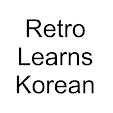
No comments:
Post a Comment
Share your thoughts on this topic