When you think of or ask about language learning apps, the first thing to come up will likely be Duolingo. Sadly it has a lot of drawbacks, it's slow to update despite having ads and subscription options, the courses are community made and pretty low quality and overall it doesn't contain enough content to actually get anywhere in the language you're studying.
Now that pretty much everyone over the age of 15 has a smartphone, there is huge demand for applications that can make our lives easier. Here I will show you apps that can be used for any language that you might be learning and you will last until you want to stop using them. All of them will be a great help on your path to fluency.
Bilingual dictionary
Apps I use: Naver Dictionary, Krdict via browser
The days of paper dictionaries are over. No more searching for the first letter alphabetically then going through 10 pages just to find a word one word. There's no real advantage to using a paper dictionary anymore, with a few taps of our fingers we can search any word in any language and have a description or a translation in many different languages.
With our dictionary at hand we are ready to tackle any word that we come across and it will only take up the space of our phone instead of half of our bookshelf. Even if you don't have the spelling of a word, many dictionary apps have a voice search function so you can simply repeat the word into phone and get the meaning or meanings. This kind of app is pretty much essential for any language learner in the modern age.
Media player/radio/podcast
Apps I use: Samsung Media player, 팟빵
Alternatively one could buy an mp3 player to carry around with them as it would be more lightweight. However your phone has all the capabilities and more. I personally use a podcast app every day and I can start the audio with a simple click of my earphones. It's never been easier to get native audio delivered to your ears with just the click of a button.
All phones should come with a media player that will be great for using content that you have on your PC and want to put onto your phone, so that you can listen anywhere. But now we have the capability to listen to international radio from anywhere, although some of the apps are a bit janky and timezones permitted, we can get live broadcasts with music intermissions as if we were living in the country. Radio is a great way to listen to regional accents and every day native speech.
If you want more information on adding listening into your routine please check this article.
E-book reader
App I use: Ridibooks
So you may have heard reading is great for increasing your vocabulary but you don't live in the country and you cannot order books in that language. Luckily we can now buy pretty much every major release in e-book form. No waiting around for books to arrive or accidentally spilling your coffee on your pages. And if you really enjoyed a book you can always buy the physical version when you eventually visit the country.
There's so many extra features that make reading e-books a great alternative to ink and paper. Any word you come across you can highlight to review later or you can use the functions of the reader to search the dictionary. Having these combined increases your efficiency tenfold giving you more time to actually read content that interests you.
If you would like to know how to get into reading in your target language please read this article.
Flashcards
Apps I use: Anki
While not strictly necessary and I believe is a paid app on the apple store, this one can be used via Ankiweb on your web browser. I do not recommend paying for the app but actually to use the desktop app to make cards. Anki is a spaced repetition software(SRS), similar to flashcards but in digital form. It remembers everything for you so you can rep your flashcards periodically and at the correct time before you forget them.
In my article on Anki decks, you will find some Anki settings that I personally have had success with and a few other people I have told about them. They are based on the forgetting curve, if you trial those settings please leave a comment and let me know how it was for you.
Chatting apps
App I use: Tandem
This one is kind of hard to talk about because they are different depending on the language. Japanese learners will likely need to use Line as it's popular with Japanese people, Korean learners will need KakaoTalk.
But how do we actually meet people? The only app I have personally used is Tandem, which will allow you to search based on users location so you can find many native speakers no matter where you are. Although there are many more apps that will allow you to contact strangers.
You can have conversations via text or video, there are many options available to search by such as age range and gender so you can avoid some of the opposite sex who may be using the app specifically for dating.
For those with experience using chatting apps, please comment below on which apps you have found useful for you.
Bonus for app Korean learners
There is a great vocabulary app called 세종학당 시사 어휘. This app has vocabulary sorted by category, some news videos that use those vocabulary and example sentences and descriptions for every word all in Korean. It's a great addition for the more advanced learners out there and has a great set of vocabulary mainly based on words that will be used in the news. The best part about this app is it is completely free to use for anyone.
For related posts please check out these pages:
- Anki Decks for Korean Learners
- The Monolingual Transition and How to Approach it
- Realistically How Long Does it Take to Learn a Language?
- Watching Media and Using Subtitles to Learn a Language
- How to Use Ridibooks(Korean Ebook Store)
- The Role of Anki in Language Learning
- Korean Dictionary Symbols Explained
- 7 Fantasy Webtoons You Should Read in 2021
- Tuttle's Korean Stories for Language Learners Review
- The Best Vocabulary Books for Korean



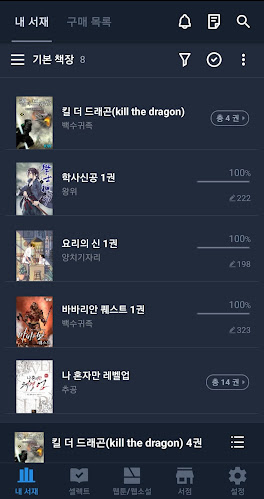



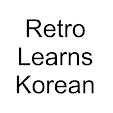
The other thing we really need in Korean is a Pleco-like dictionary that can (1) use the phone's camera to accept input, either just a word or two, or a whole page of text (including OCR functionality, of course), (2) analyze the text into proper base forms, (3) have an integrated text/ebook reader that can take input from pictures or ebook files and analyze the text into proper base forms, (4) generate flashcards easily and export to Anki as desired, and (5) license every major dictionary worth using as add-ons.
ReplyDeleteSeems the biggest stumbling block right now is the lack of an accurate text analyzer for Korean...